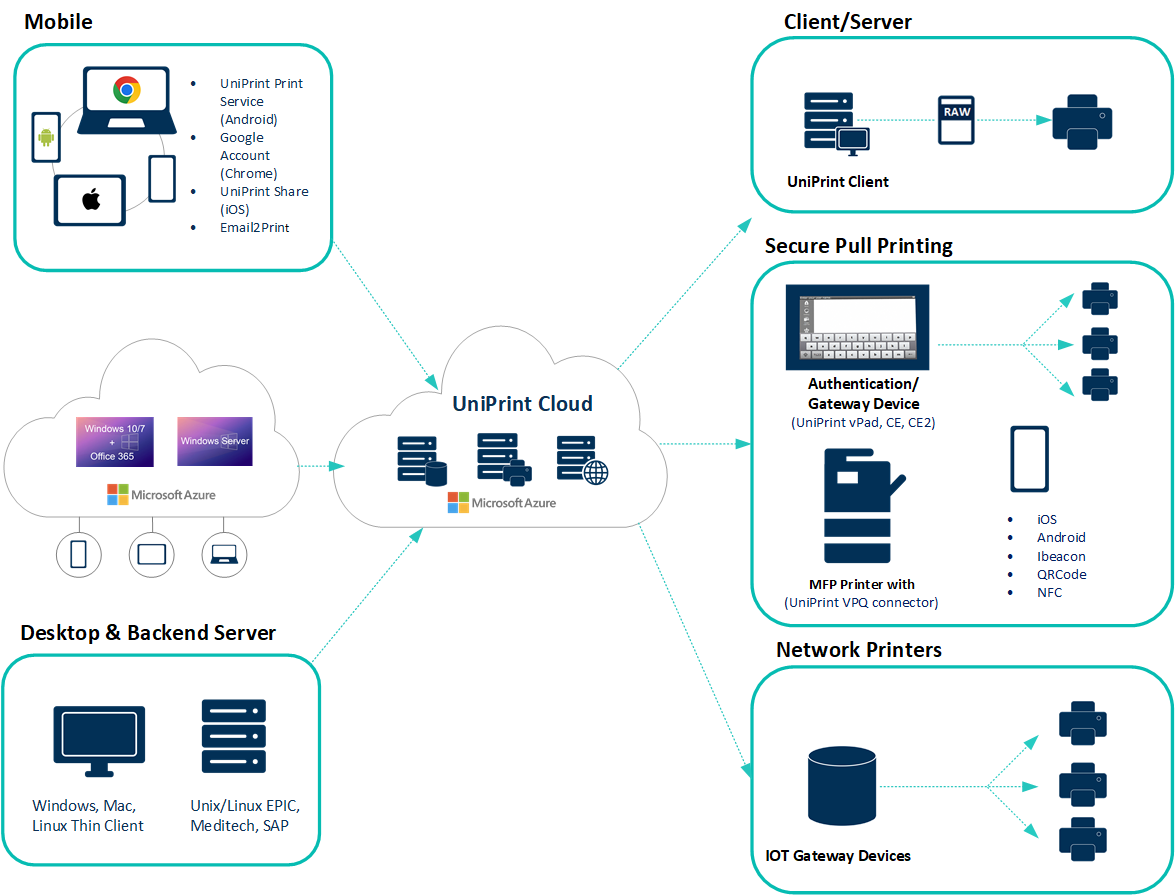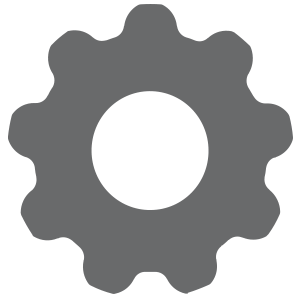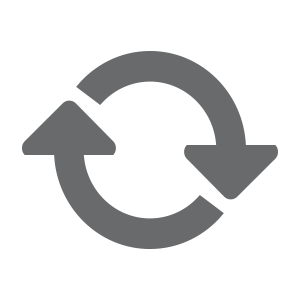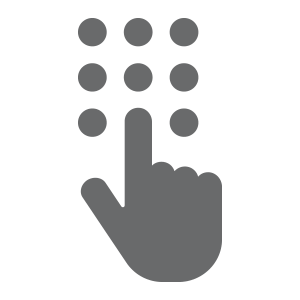Microsoft WVD Printing
UniPrint Infinity for Microsoft Windows Virtual Desktop (WVD) offers a complete print management solution, eliminating WVD printing issues and extending the capabilities of Microsoft Azure technology to printing.
Based on our patented PDF-based universal printer driver (UPD) technology, UniPrint Infinity converts and encrypts print data into smaller sized PDF formats, enabling faster & secure data transmission across multiple platforms to any printer.
Our UPD technology also eliminates the need to install multiple printer drivers on the application server or VDI image, making printer deployment and management seamless.
The solution is meant to connect hosted WVD environments to local print environments, while enhancing the overall user printing experience and remove the need to install any VPNs, static IPs, or inbound ports in firewalls onto Windows Virtual Desktop hosts.
Key Features
UniPrint Infinity enables Windows 10 multi-users fast reliable printing, while providing IT admin easy management of print queues per session and user, providing the right printer to the right users, at the right time. It not only handles printer assignment and printer queue creations for local and network printers, it also takes care of print redirection processes as well.
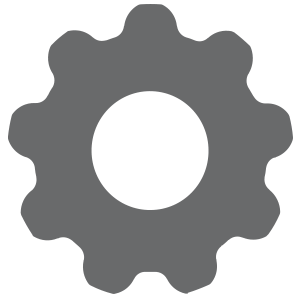
Automated Deployment
Automate printer deployment without the need for copying, embedding or installing drivers in the pool image.

Printer Assignment
Manage and assign printers in Windows Virtual Desktop sessions through the Windows 10 image.

Connect any Printer
Make any printer available to users in their WVD sessions, including local, network, cloud printers etc.
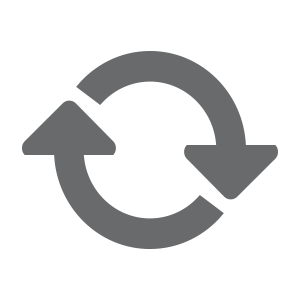
No VPN or Subnet
Connect network printers to users based on Active Directory, workstations, devices or physical location.
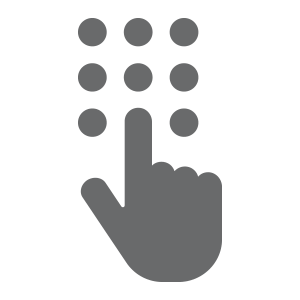
Unified Management
Manage print across all WVD sessions, including cloud, on-prem & local desktop on windows 10, server or 7.

Secure Pull Printing
Enable users to perform fast secure printing from any device to any printer, regardless of their device or network.
How it Works
All printers, including network and local printers, become remote printers when Windows Virtual Desktops are running on Azure. Because desktop WVD sessions no longer are dependent on typical desktop devices, you can use it on any device including smartphones, tablets, Macs, Chromebooks or even just a web browser.
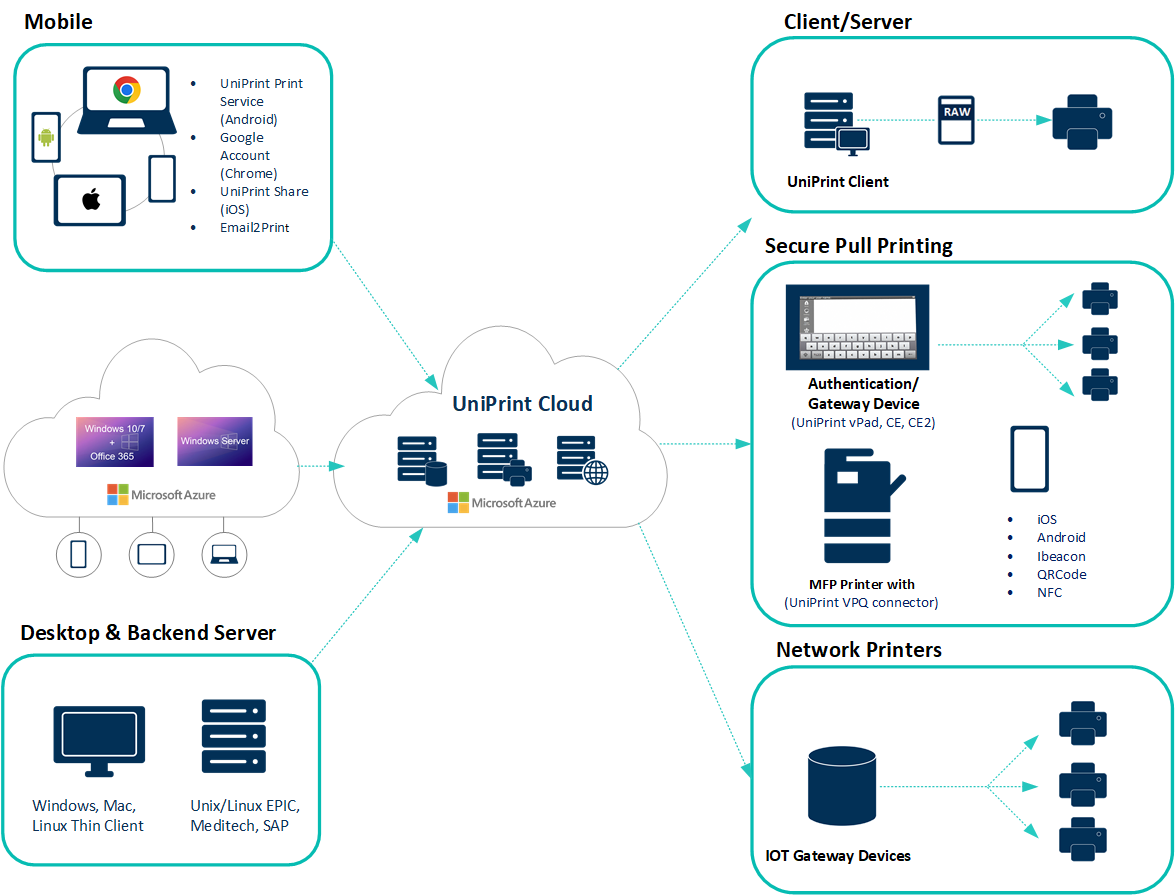
Key Benefits
Scalability
UniPrint’s cloud-native platform running on Microsoft Azure is designed to grow dynamically with usage and distributes workloads across multiple nodes.
Plug & Play
With the vPad device, any printer becomes a remote print server, just plug it into the network and all printers will become immediately available.
Seamless Integration
UniPrint is seamlessly integrated with Microsoft Azure Active Directory, so no additional user account creates are needed. Users simply just print normally as expected.
Enhanced Security
UniPrint is built based on the highest security standards in compliance with GDPR, enabling dual user authentication and 256-bit encryption. Our secure pull printing solution also ensures documents are only released when users authenticate their credentials by entering their passwords, or tapping onto the vPad user authentication device.