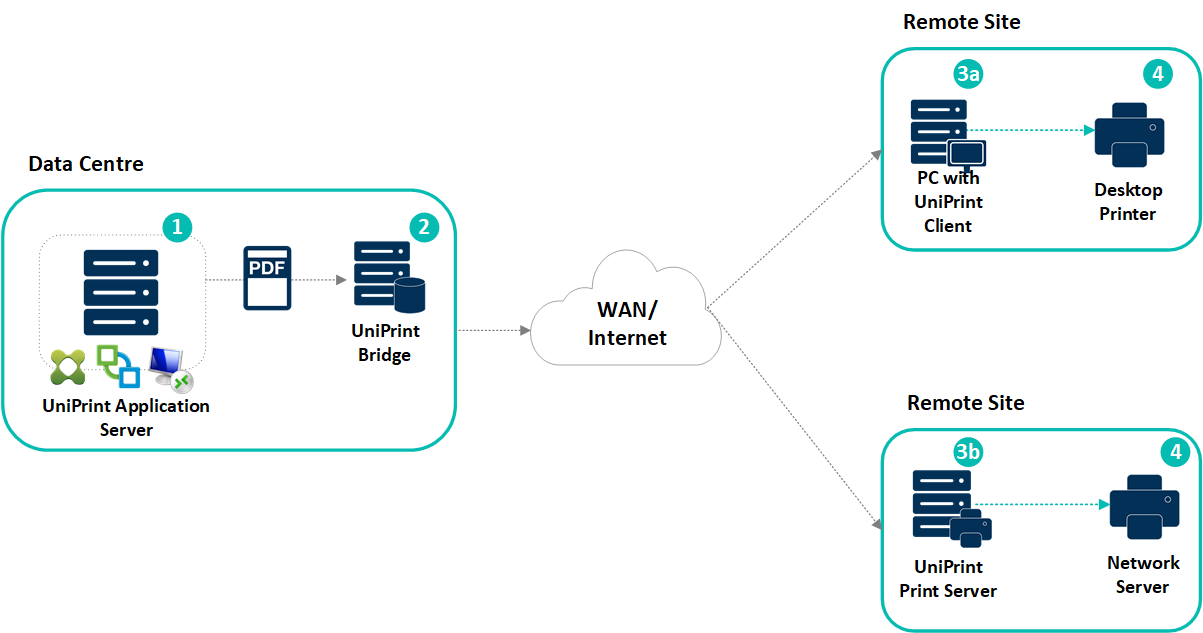More Than A Universal Printer Driver
A PDF-based Universal Printer Driver (UPD) simplifies the task of managing multiple printer drivers in any computing environment.
UniPrint, with more than a decade of UPD development experience, has produced the most efficient and feature-rich Universal Printer Driver in the industry to date.
How it works
Simplify IT Management
UniPrint’s PDF-based Universal Printer Driver (UPD) is designed to help organizations streamline printer management and enhance remote printing capability in many computing environments – including Citrix, Remote Desktop Services (RDS), Virtual Desktop Infrastructure (VDI), environments. Using UniPrint UPD, administrators only need to install and manage one single printer driver on the RDS/Citrix server or virtual desktops. It also eliminates printer driver incompatibility issues that commonly occur in server-based computing when installing, upgrading client printers.
Leveraging UniPrint’s PrintPAL utility and Management Console, UniPrint also allows administrators to centrally manage and assign printers to users based on their client IP, hostname, and/or AD user/group, thereby relieving your IT staff from the time-consuming task of having to install users’ printers through complex logon scripts.
The Smart Route Printing Module allows administrators to provide role-based printer mapping in complex environments, where multiple printers are mapped to multiple print queues, to ensure the correct printer will always follow the user. The Smart Route Printing Module is especially beneficial for hospital/healthcare environments – administrators can bypass EHR/EMR designated printers to ensure error-free printing; roaming users are no longer required to decide which printer to use when using the apps. The utility has proven to reduce printing support calls by 75%.
Webinar: Why Universal Printer Driver Solutions Aren’t Created Equal
Enhance Document Security
UniPrint’s PDF-based UPD offers additional security capabilities. Besides encrypted print jobs on the network, users can password protect their documents as well as set document privileges.
Together with Secure Pull Printing, UniPrint UPD offers unparalleled security features for organizations who require absolute security.
Enhance Printing Functionality
UniPrint UPD is PDF-based and conforms to Adobe standards. By compressing and converting print spool files to PDF, as much as 90%, printing is faster with the additional benefit of saving network bandwidth.
UniPrint’s UPD can be installed on either the application server or virtual desktop image, allowing users to print through UniPrint’s Gateway (network) print queues shared from the UniPrint Bridge. This allows for a true universal printing environment on these devices. Through the use of Gateway queues, Thin/Zero clients, and even tablet devices not able to install our client software, are still able to print to network printers. Mac clients are also supported through either the use of the UniPrint Mac Client or printing through Gateway queues.
In addition, UniPrint’s Printer Profiles utility allows administrators to create custom printer profiles, giving users access to manufacturer-specific printer properties such as stapling, hole punching, etc.
Improve Efficiency & Reduce Cost
UniPrint is a true PDF-based UPD that supports any printer make or model, giving organizations freedom to choose more cost efficient printers based on “best-of-breed” manufacturer offerings rather than standardizing your printer fleet to one printer brand as chosen by the printer vendor.
Optionally, UniPrint UPD provides functionalities to email or save print jobs, thus eliminating the need of printing and ultimately saving total printing costs.
Easy to deploy, simple to manage and use, and supports all platforms, printer-vendor hardware and client device configurations. UniPrint helps organizations improve operational efficiency and reduce expenses while saving time and retaining internal control of your printing environment.