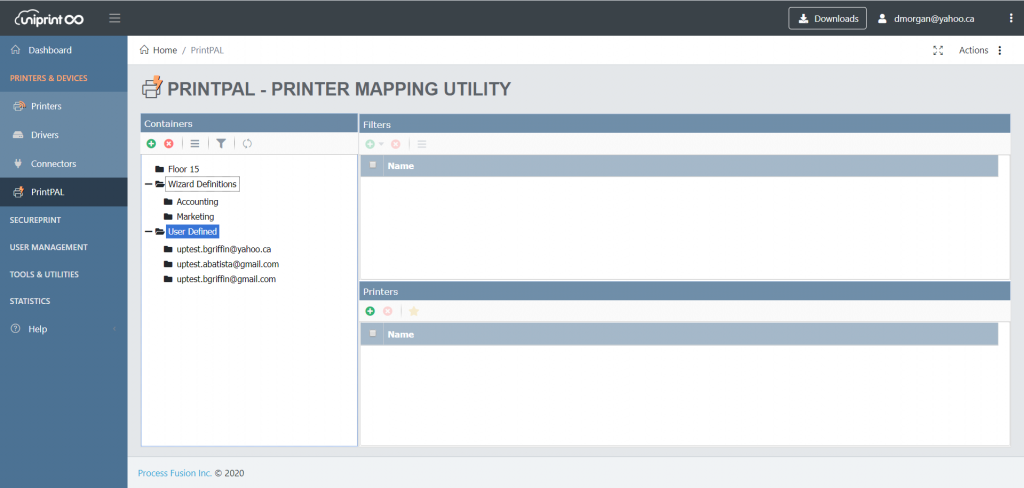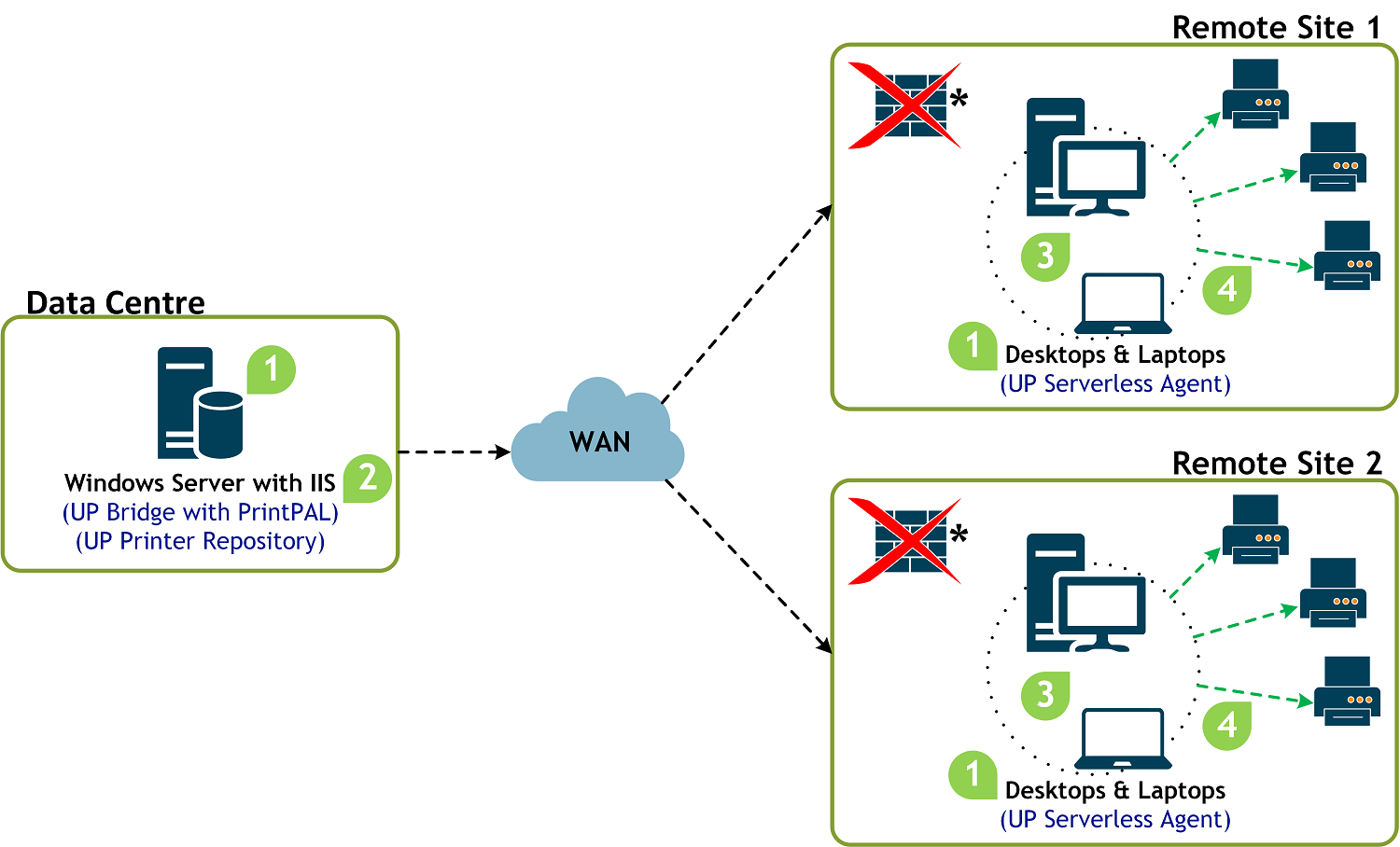Print Serverless Printing Solutions
Did you know the typical employee uses 10,000 to 20,000 sheets of paper per year and costs a company, on average, between $600 and $1300 per year?
Organizations who are looking to reduce their IT costs, could easily look no further than eliminating their print servers. Server consolidation. Server virtualization. The end result is the same.
Webinar: 5 Proven Strategies for Optimizing and Securing Your Print Environment
Eliminate Your Print Servers & Optimize Your IT Costs
Serverless printing enables direct IP printing from workstations to network printers, which removes the complicated setup of having a dedicated print server for printing purposes. Not only is it cost effective due to less software and backup server costs, but eliminating the physical print servers from your server rooms will save you a lot of money. Some vendors have estimated that annual support costs on Windows servers can be as high as $5000 a year per server. This is why UniPrint’s InfinityCloud Serverless Printing Solution could be a great fit for your hybrid enterprise print environment.
How it works
Manufacturers’ printer drivers added to the UniPrint Printer Repository by using the Printer Migration tool or from the client machines using the UniPrint Serverless Agent. This process uses HTTP/HTTPS.
Printers are assigned to remote sites using PrintPAL.
Manufacturers’ drivers get pushed down to desktops and laptops using HTTP/HTTPS.
Print jobs are printed through the manufacturers’ driver and print data stays local.
NOTE: No firewall configuration required on the remote sites.
Print Serverless Printing
By integrating serverless printing into UniPrint InfinityCloud, it is now possible to manage your Windows printing, VMWare VDI or Citrix XA/XD environment under one management platform without remote print servers. This enterprise print management solution is perfect for large organizations as most have “hybrid” computing environments. It is also an ideal print solution for organizations migrating towards a virtualized environment or cloud computing environment.
Print Management
Issues with print driver maintenance and figuring out how to properly configure your printing environment has always been a huge struggle for system administrators.
As there are no remote print servers this feature is focused on driver packaging, distribution and management as well as printer management on the end user’s workstation.
Webinar: 3 Steps to Eliminate Printing Issues & Reduce Costs While Improving WorkFlow
Printer Mapping
Our PrintPAL functionality will still use UniPrint Infinity’s classic Universal Printer Driver (UPD) based print solution and further add-on modules that allows for the management of IP direct/print server-less printers.
The existing PrintPAL functionality in combination with direct IP printing under one management platform will allow administrators to remotely deploy printers to client workstations based on several criteria that is specific to the user, including username, endpoint name, organizational unit, and IP address range.