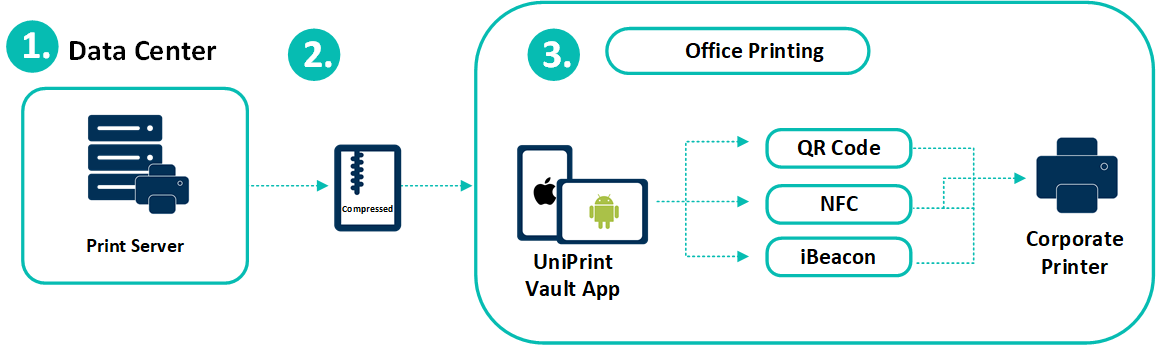UniPrint Vault
UniPrint Vault is a mobile app that works in conjunction with UniPrint Infinity, and SecurePrint, to provide a universal printing experience for users wanting to release print jobs at their on-site or remote home locations.
UniPrint Vault provides mobile users the flexibility to authenticate and release their print jobs through the cloud in several secure, protected ways! Your print jobs now securely follow you wherever you go!
Users are no longer restricted to printing solely from their corporate setting. Organizations benefit from no longer having to deal with print driver mapping and misplaced print orders being obtained by unauthorized employees, providing an additional layer of print security when printing on the go!
Experience a streamlined, universal print environment
As UniPrint Vault requires users to enter their SecurePrint password only when in front of the print station, documents containing sensitive information are released and obtained with minimal delay, significantly reducing the risk of a hardcopy theft or misplacement!
Trying to maintain consistency and keeping your print environment secure can be a huge challenge. By adopting UniPrint Vault, give your employees the ease of managing their print jobs from a single platform, whether it be documents they’d like to print at a public print location while on the go, or print jobs they’d like to print directly from corporate printers.
Experience a similar print experience across desktop and mobile devices. Enjoy the simplicity of a single, cloud based secure print solution and better control your printing experience.
White Paper: Achieving a Secure Print Infrastructure
Key Benefits
- Easy for end users to install and use
- Works with all printer manufacturers and models, so there is no need to purchase special printers or standardize your printer fleet.
- Lowers your carbon footprint by reducing paper and ink & toner waste
- Improves document security


Mobile Print Release Options
UniPrint Vault – Mobile Application
With four convenient, secure mobile print release options, all accessible from within one app, users enjoy a simple, user-friendly print experience!
1. NFC: Allows users to tap their device over the printer they want to print to, enabling release.
2. iBeacon: Allows users to scan for beacons in their proximity and select the printer they want to release their documents to.
3. QR Code: Allows users to capture a quick response code attached to a printer to release print jobs to it.
4. ePRINTit™ Public Printing: Allows corporate users to print to public print locations through ePRINTit’s secure cloud when away from the office.
How UniPrint Vault Works
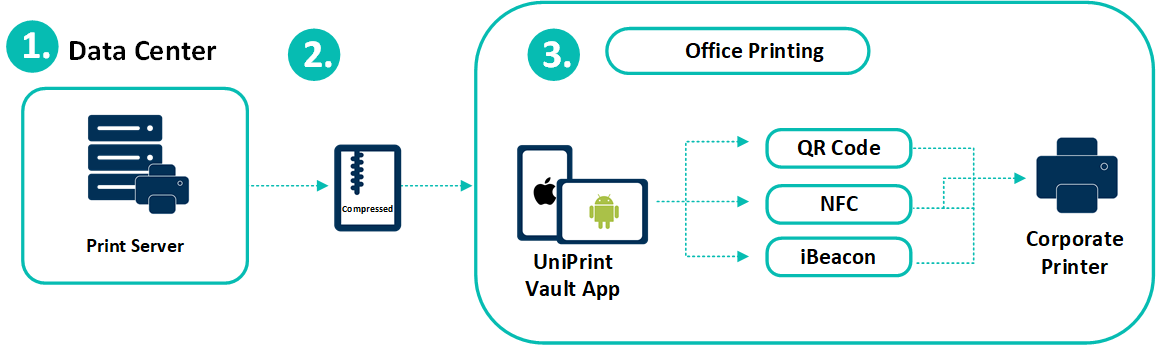
1. Once users hit print from their respective sessions, the UniPrint Print Server recieves and converts the print job to a secure, compressed PDF file that is fully encrypted with end-to-end 256-bit encryption.
2. The compressed, print-ready PDF file will be held in the Virtual Print Queue (VPQ) until released at a printer.
3a. UniPrint Vault users can then release print jobs at enteprise printers via QR code, NFC, or iBeacon technology.
3b. Additionally, Vault users can also release print jobs at participating ePRINTit™ Public Print Locations.
ePRINTit™ Public Print Locations
With ePRINTit™’s geo-location feature integrated with the UniPrint Vault app, users can now simply hit the ePRINTit™ public print option for print release, and all nearby public print locations will be shown immediately! A secure 8-digit release code is provided to users, who are then able to retrieve their print order only when they arrive and enter their code at the print release station. All print data is securely stored and encrypted, and automatically destroyed after a certain period of time, ensuring ultra-secure print data protection.

Take InfinityCloud for a spin
Try it today and see how easy Print Management can be