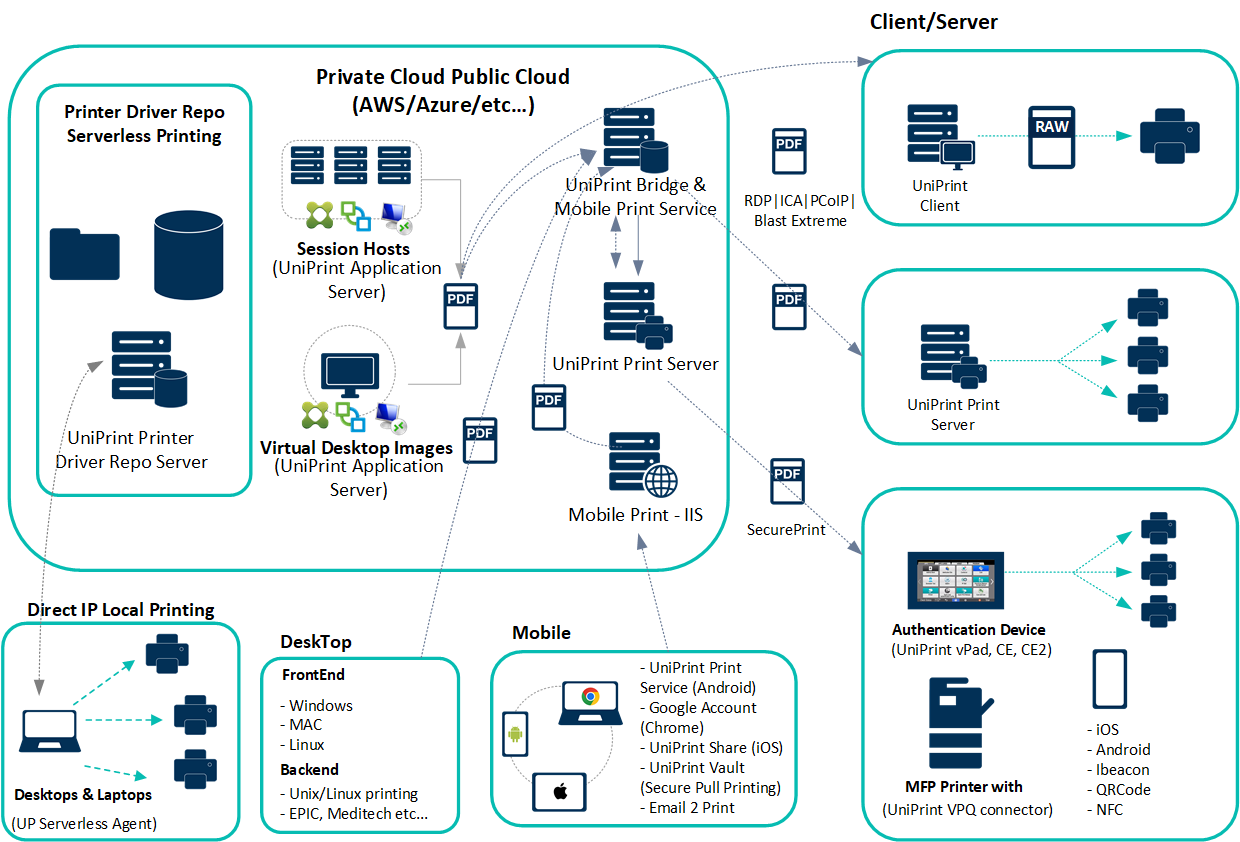UniPrint Infinity Management Platform
Optimize your workflow with UniPrint Infinity v10 to experience fast and reliable printing across all types of computing platforms through a single PDF-based UPD and management platform. Whether deploying in the Cloud, VDI, server-based, mobile, serverless, or traditional environments, our single management platform offered by UniPrint Infinity is the solution for all of your enterprise’s printing challenges!
Webinar: 5 Proven Strategies for Optimizing and Securing Your Print Environment
Get UniPrint Infinity
UniPrint Infinity is the ONE print management solution for your organization
With One PDF based Universal Printer Driver, One Centralized Web-based Management Console, and One Virtual Print Queue, the versatile UniPrint Infinity solution functions in any computing environment and is completely printer-vendor agnostic!

- Save 20% to 40% on print costs
- Achieve optimal workflow efficiency through fast and reliable printing across all computing platforms
- Significantly reduce print related help desk calls by up to 75%
- Secure on-demand printing from anywhere, any device
- Achieve printer-vendor independency for your enterprise environment
UniPrint Infinity Software
UniPrint Infinity can be deployed and used for printing through remote user sessions, whether using Citrix, Remote Desktop Services (RDS), VMware Horizon View, or Cloud computing environments. UniPrint also supports traditional desktop and laptop environments, as well as mobile printing.
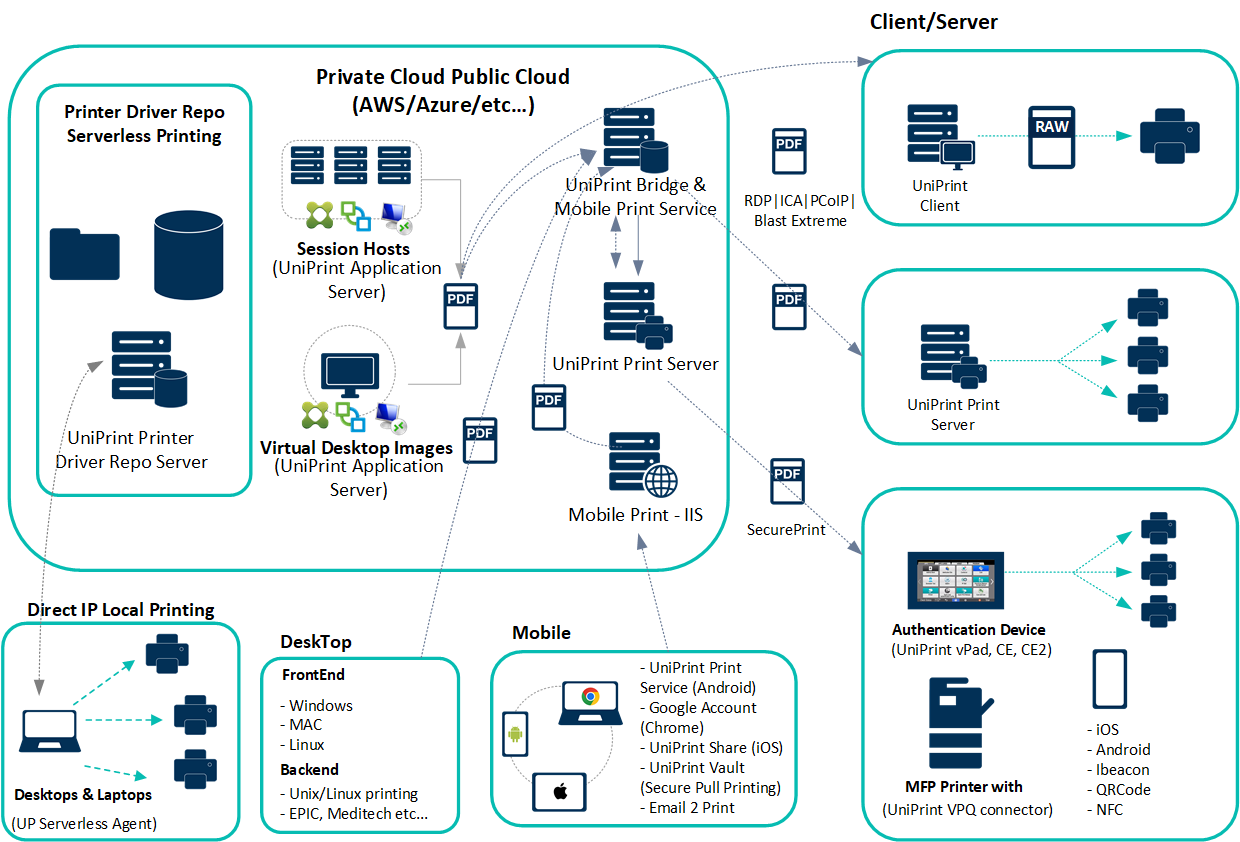
1
Direct IP Local Printing (Serverless): The Serverless module allows users to use direct IP printing between workstations and network printers, eliminating the need for print servers.
2
Mobile Printing Setup: Directly from a mobile device, users can print by installing the UniPrint app, connected to the UniPrint Mobile Service. The Mobile Service connects users to the Infinity suite, allowing them to print to network printers via secure pull printing technology, or email their print job as an attachment to a dedicated printer email address.
3
Secure Pull Printing Setup: Print jobs are printed through SecurePrint, requiring users to authenticate themselves in order to release their print jobs at a selected printer. User authentication can be done by a vPad device, embedded VPQ Connector, or mobile release.
4
Network Printers Setup: Users print from their server sessions to any of the network printers connected to the remote site UniPrint Print Server.
5
Client/Server Setup: Users print directly from their server sessions to a local printer connected to their workstation.

“UniPrint saves Capito and our clients’ time and expense. UniPrint is a clear leader in the software-defined print market and we will continue to offer their cloud print solution within our solutions portfolio.”
Robert Pate
Head of Sales & Marketing
Capito
“I was really impressed with UniPrint’s web Portal – the interface was straight forward and the central management made it easy to administer. Anyone looking to address their printing challenges should definitely consider UniPrint’s solutions.”
Daniel Hepp
Account Executive
Gibraltar Solutions Inc.
“We have seen a huge return on investment with our deployment of UniPrint Infinity! On average, we were losing about two hours of staff time per 12-hour shift [to print related issues]. Today, the task requires less than two minutes of staff time per shift—all while increasing the number of records handled from approximately 10,000 per month to upward of 50,000. This initiative has resulted in more than $100,000 in savings over the last 18 months.”
Sheranga Jayasinghe
Director of Information Technology
Sunrise Health Region
UniPrint Infinity Overview – Standard Features
Centralized Management Console
- Administrators manage one PDF-based UPD through the Centralized Management Console
- The Web-Based Management Console can be accessed through any web browser using HTML5
- Administrators can use UniPrint Access Controls to allow or restrict access to individual features within the console
- The console logs track comprehensive user activity for audit purposes
PDF Universal Printer Driver
- PDF Conversion, Encryption and Compression of print jobs saves bandwidth use by over 90%
- Reduced bandwidth usage over WAN connections when using compressed PDFs to print
- Through direct connection on the local subnet, print traffic is routed via the shortest path
- PDF Archiving – Document Management
- PDF – Tap & Print to label printer
- PDF – Save & Email
- VDI/Citrix/VMware/RDS environmentally agnostic
- Learn more
- Users print to one Virtual Print Queue (VPQ) across the entire enterprise network, helping to eliminate printer mapping issues
- Allows users to manage print jobs sent to the VPQ from within their user session
- Learn more
- PrintPAL printer mapping utility allows centralized and consistent printer mapping based on Active Directory, IP addresses, or device names
- Ensures that users are always assigned with the correct printers whenever and wherever they are working
- Learn more
- Simplification of Client Session Printing through the auto-creation of client-side printers
- A user’s local printer can be created and presented within the remote client session, enabling direct printing from the remote session to the local printer
- Enables administrators to create custom printer profiles with options such as stapling, hole punching and stacking
- Customization and profiling is can be done on a per printer or per driver basis
- Learn more
- Enables the tracking and auditing of user print statistics
- Administrators can easily see who prints what, where and when, and monitor for oddities
- Archive copies of print jobs in easy to use PDF-format for security and regulatory compliance
- Learn more
UniPrint Vault Mobile App
- Offers support for releasing print jobs through Mobile devices
- UniPrint Vault allows Android and Apple users to release their print jobs directly from their mobile devices using QR codes, NFC, and iBeacon technologies
- Learn more
UniPrint Infinity Additional Modules
- UniPrint Share for Apple iOS/OSX enables users to print directly to any network printer, not just AirPrint certified printers (UniPrint is AirPrint certified by Apple).
- Android users can print directly from their devices to corporate printers by connecting to UniPrint Print Service for Android
- One-click installation with easy deployment and no client software required
- Email2Print allows mobile users of any device, who are not connected to the corporate network, to attach documents and send them via email to a particular printer for printing
- Learn more
- Secure pull printing helps enterprises to eliminate possible damages associated with security breaches, or corporate espionage resulting from sensitive documents being left in the printer trays unattended, or picked up and viewed by unauthorized personnel.
- Learn more
- On-demand secure pull printing reduces waste and consumables by preventing users from obtaining printout until arriving at the print station and authorizing release
- The vPad series is print vendor agnostic, with the ability to function with printers of any make
- vPad CE devices feature print stream compression, solving bandwidth issues, and allowing for consistently fast remote printing, spanning wide geographical locations
- These devices effectively replace the remote site Windows print server, allowing it to be consolidated into the data center. External card readers can be attached to the device for Tap and Print functionality and additional security.
- vPad Pro devices use multi-dimensional print security through PDF encryption and user-authenticated pull printing. Users simply tap their RFID or HID devices on the vPad Pro, and subsequently print on demand with an additional layer of security
- VPQ Connector User-authenticated secure pull printing can be deployed in environments using MFPs, through the vendor-agnostic VPQ Connector plug-in provided by UniPrint.
- Enables direct IP printing between workstations and network printers, eliminating the need for dedicated, costly print servers
- Solution focused on driver packaging, distribution and management, as well as printer management from the user’s workstation
- The PrintPAL utility combined with direct IP printing, under one management platform, enables administrators to remotely assign printers to user workstations based on user-specific criteria including: username, endpoint name, organizational unit, and IP address range
- Learn more
- Provides full print redundancy, with duplicated print and bridge servers, eliminating any single point of failure in the printing infrastructure
- Ensures 24/7 maximum printing uptime
- Assures that printing remains fast and reliable in any enterprise environment
- Automatic synchronization for printer configurations between primary and secondary Print Servers in high availability environments.
- Learn more

Take UniPrint Infinity for a spin
Try it today and see how easy Print Management can be
![]()