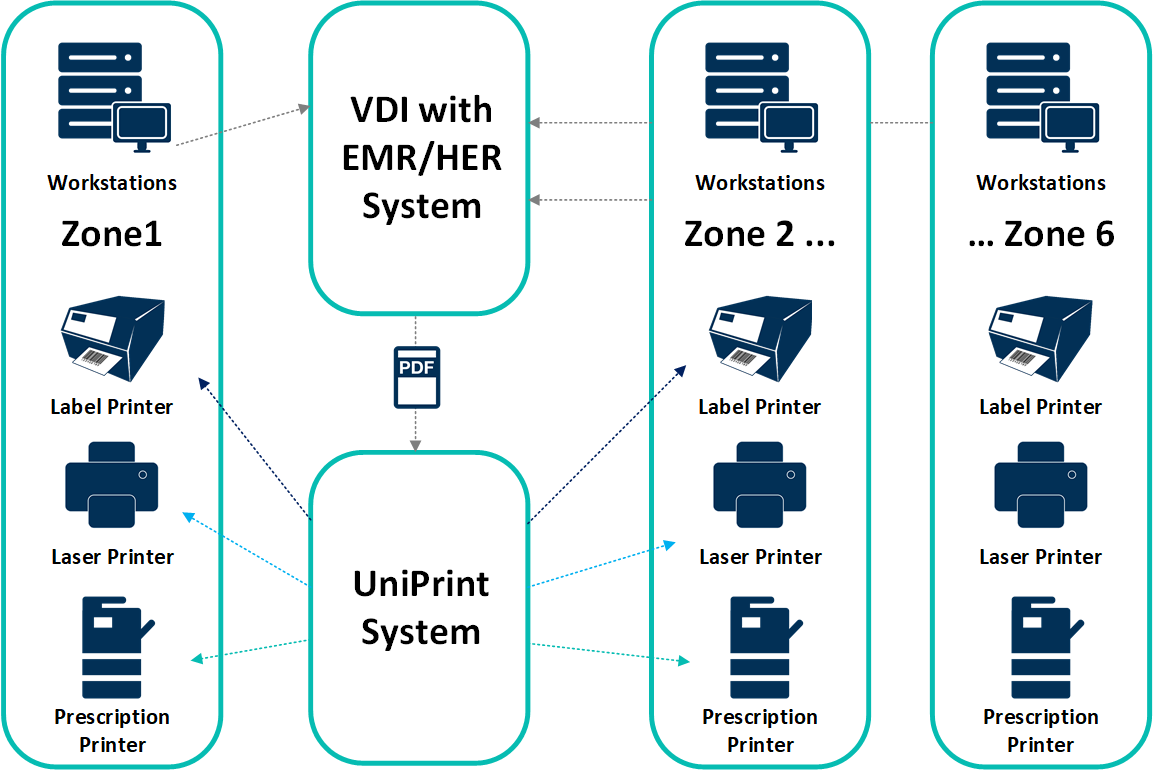UniPrint Infinity Smart Route Printing
In today’s mobile world, with the advancements being made in technology around the workplace, many workers are becoming more mobile, working on the go.
Webinar: Creating a Software Defined Healthcare Printing Solution
When you add traveling or mobile users to your printing environment, you also add a new level of complexity to your system.
A common issue many system administrators run into is making sure that no matter what location their end users go to, they will be able to print.
Location Based Printing
With UniPrint Infinity’s smart route printing module, you can easily configure location based printing and be able print to any specialty printer, no matter where you are.
The smart route printing module integrates with all virtual platforms such as Citrix, VMware, RDS, and backend EMR systems such as EPIC, Meditech, Allscripts etc.

How it Works
Let’s say you have a doctor from the emergency department who is always mobile and works in different hospital zones throughout the day. With his consistently busy schedule, he will eventually need to print out patient data from where he is, without having to go back to a specific zone or having to tap and release at a print station.
This shouldn’t be a problem, right?
With most VDI and EMR systems, this will cause a huge problem for inflexible legacy systems that don’t work well with the default printer or client name being changed in motion.
So, if the doctor prints from zone 1, it will end up printing to zone 3, where the patient is located. This means the doctor can accidentally send confidential patient data to a printer that isn’t even in the same zone as he is. It would also be a tremendous waste of time having the doctor walk over to zone 3 just to pick up his patient information, rather than picking it up where he is located.
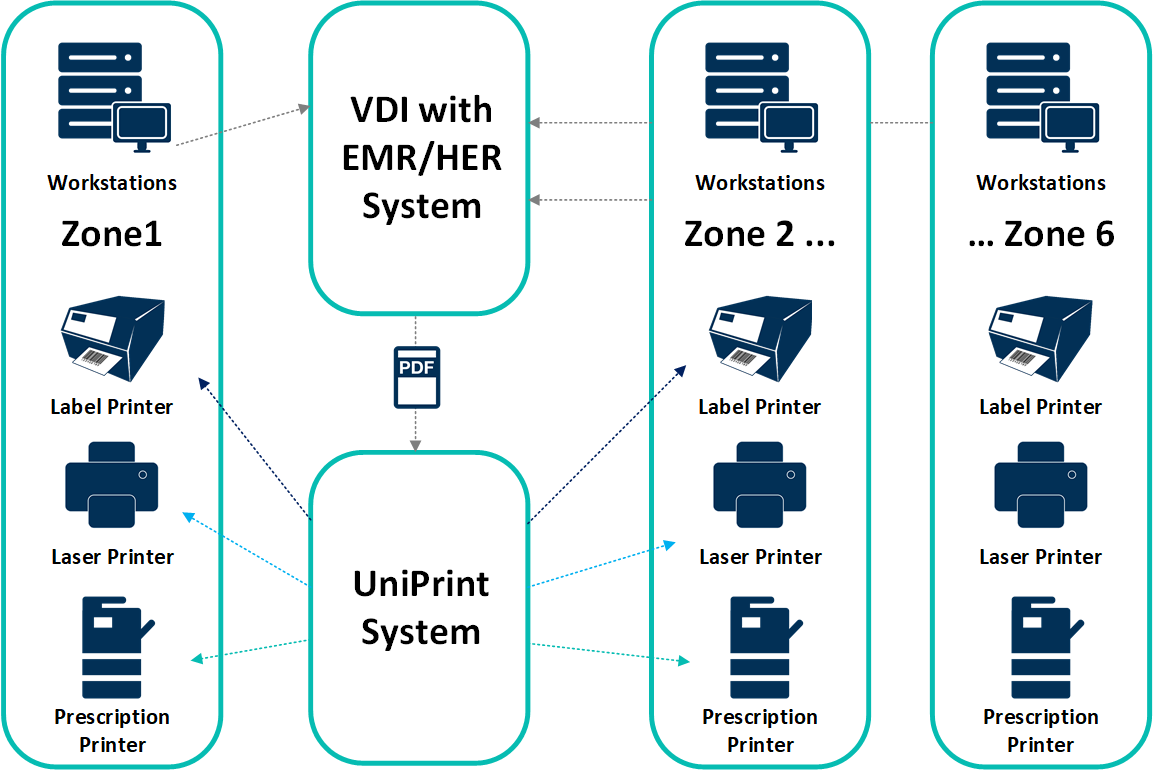
In this scenario, Smart Route printing module works by:
- Creating three printers – label printer, laser printer, prescription printer
- Smart Route decides where to route the print job based on the location of the device they are printing from
- EMR/HER applications are not aware smart route is re-routing the print jobs
So, when the doctor walks over to zone 2 and selects a prescription printer, it will automatically be released to the zone 2 printer based on location and the type of print job selected.
What Customers Are Saying
“UniPrint’s solution immediately took care of 90% of our printing issues. There was a lot of work done in the background, so that for the end user, we could really focus on patient care and not worry about printing.”
Dr. Brian Lee
M.D. EMSOC
St. Joseph Health, USA
“We consistently see savings of minutes every day given back to our care givers. From our point of view that is what we are trying to achieve.”
David Baker
Vice President IT
St. Joseph Health, USA

Take InfinityCloud for a spin
Try it today and see how easy Print Management can be