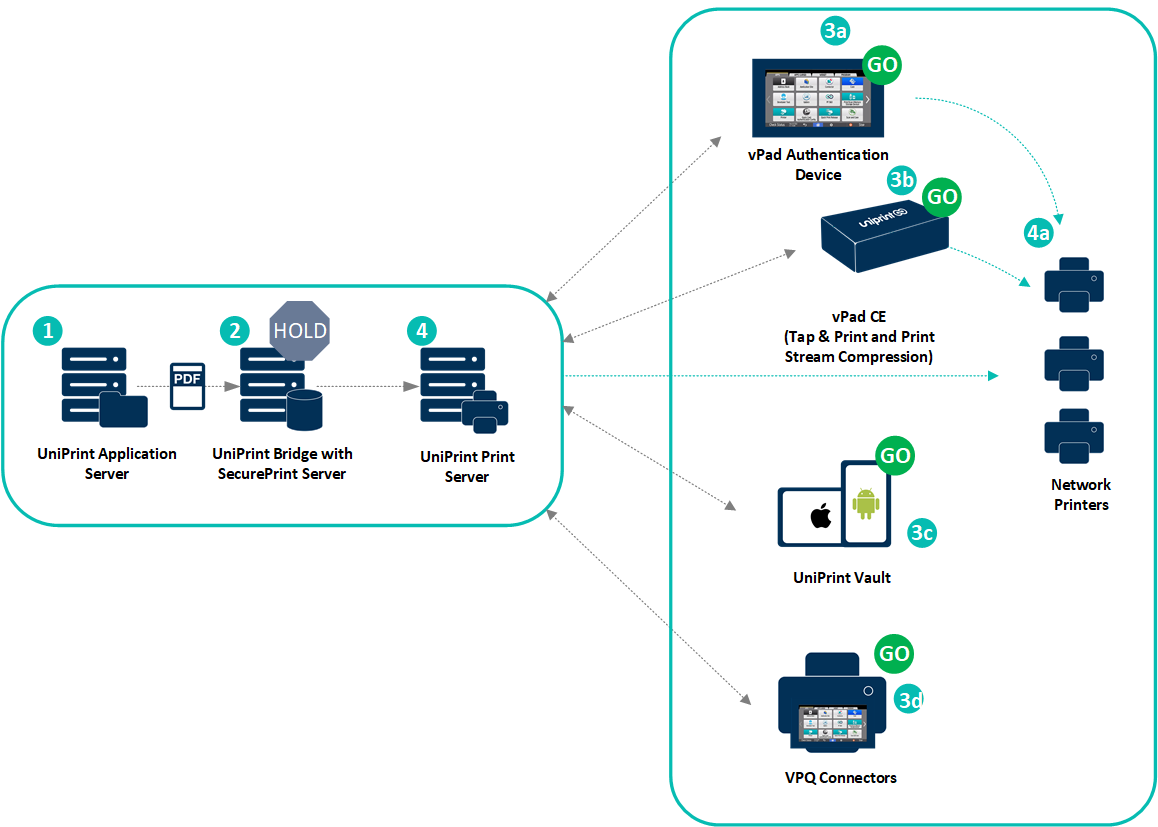Secure Pull Printing
Based on UniPrint’s PDF-based Universal Printer Driver (UPD) and single Virtual Print Queue (VPQ), UniPrint Infinity offers dual print security through 256-bit PDF encryption and user-authenticated secure pull printing.
Webinar: 5 Proven Strategies for Optimizing and Securing Your Print Environment
Secure Print Management
Secure pull printing helps enterprises to eliminate possible damages associated with security breaches, or corporate espionage resulting from sensitive documents being left in the printer trays unattended, or picked up and viewed by unauthorized personnel.
Pull printing also helps reduce heavy printing costs by eliminating unnecessary print output, by forcing users only print out what they need.
Key Benefits
- Reduce paper waste as there are no more accidental print jobs
- Cost effective, no more wasted paper, ink or toner
- Confidential documents will not be left at the printer
- Print jobs are released and retrieved only when you need them
- No more print queues. Users print jobs all sit in a single print queue, until they are released to your printer
How Secure Pull Printing Works
Within a server session, the user prints from an application and the UniPrint universal printer driver (UPD) creates a compressed PDF file. This PDF print job is transferred to the UniPrint Bridge with SecurePrint Server.
The PDF print job is held on the UniPrint Bridge until the user releases it.
The user is required to authenticate at a vPad device. The type of authentication depends on your organizations security requirements as well as your desired workflow.
The UniPrint vPad Pro is a touch pad and RFID/HID reader in one. It is also capable of performing Print Stream Compression. Depending on your organization’s security requirements, a user maybe required to tap their RFID/HID smartcard, enter their SecurePrint password or both in order to release their print jobs.
The UniPrint vPad CE does not have a user interface for password authentication. However, an external RFID/HID reader can be set up to facilitate Tap & Print. The user simply taps their RFID/HID smartcard and their print jobs are released. The vPad CE is also capable of performing Print Stream Compression.
The UniPrint Vault is a mobile app that can be downloaded from the Google Play Store and the Apple iTunes store. This app facilitates password authentication and print job release from your Android and iOS smartphones. This app does not support Print Stream Compression.
The UniPrint VPQ Connector is an embedded application that is installed and accessed through the console of the multi-function printer. This application facilitates password authentication and RFID/HID, if an external reader is configured.
The UniPrint Bridge transfers the PDF print job to the UniPrint Print Server. Using native printer drivers, the PDF print job is rendered into RAW print data and then transferred to a network printer for printing.
If Print Stream Compression is enabled, then the UniPrint Print Server renders the PDF print job into compressed print data which is then streams it to a vPad device. The vPad device decompresses the print stream and then sends the print data to a network printer for printing.