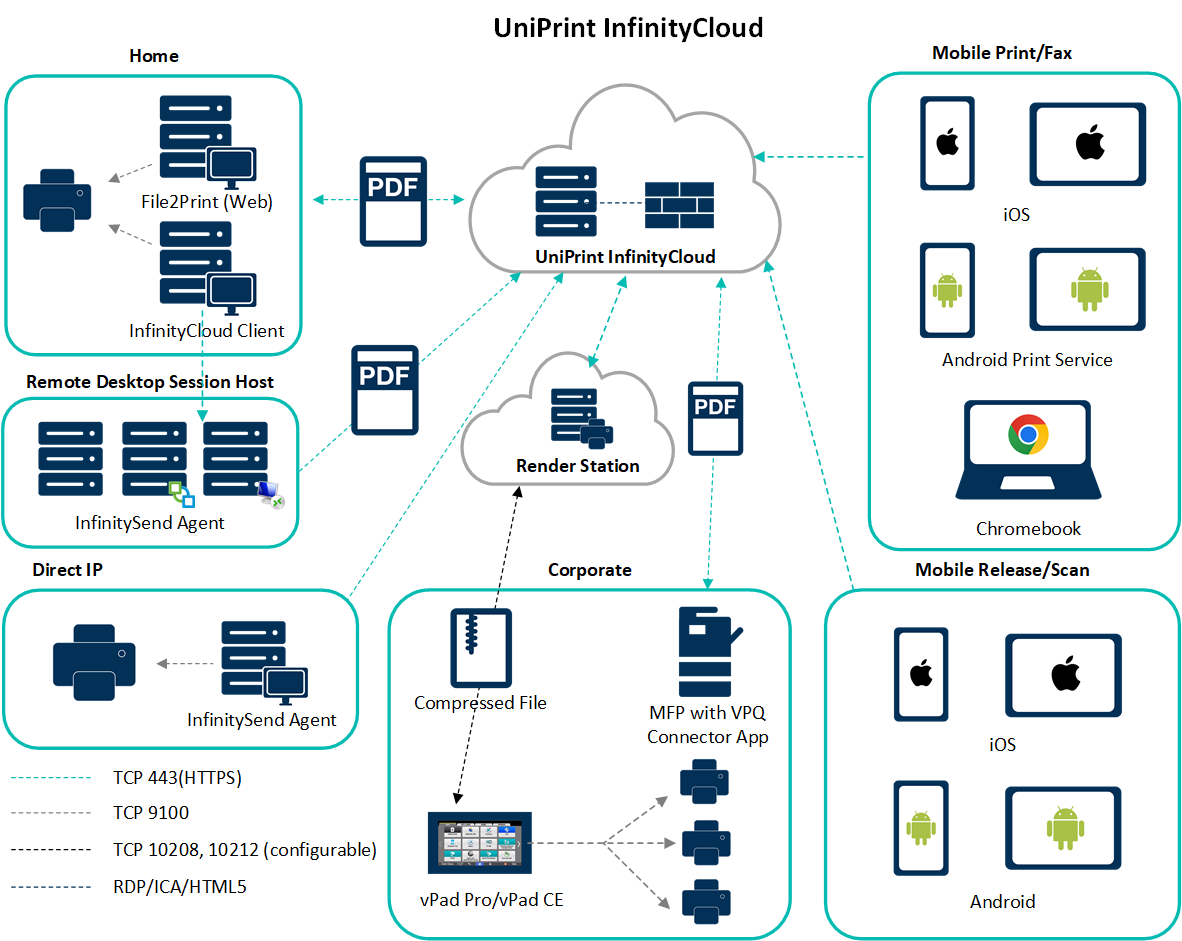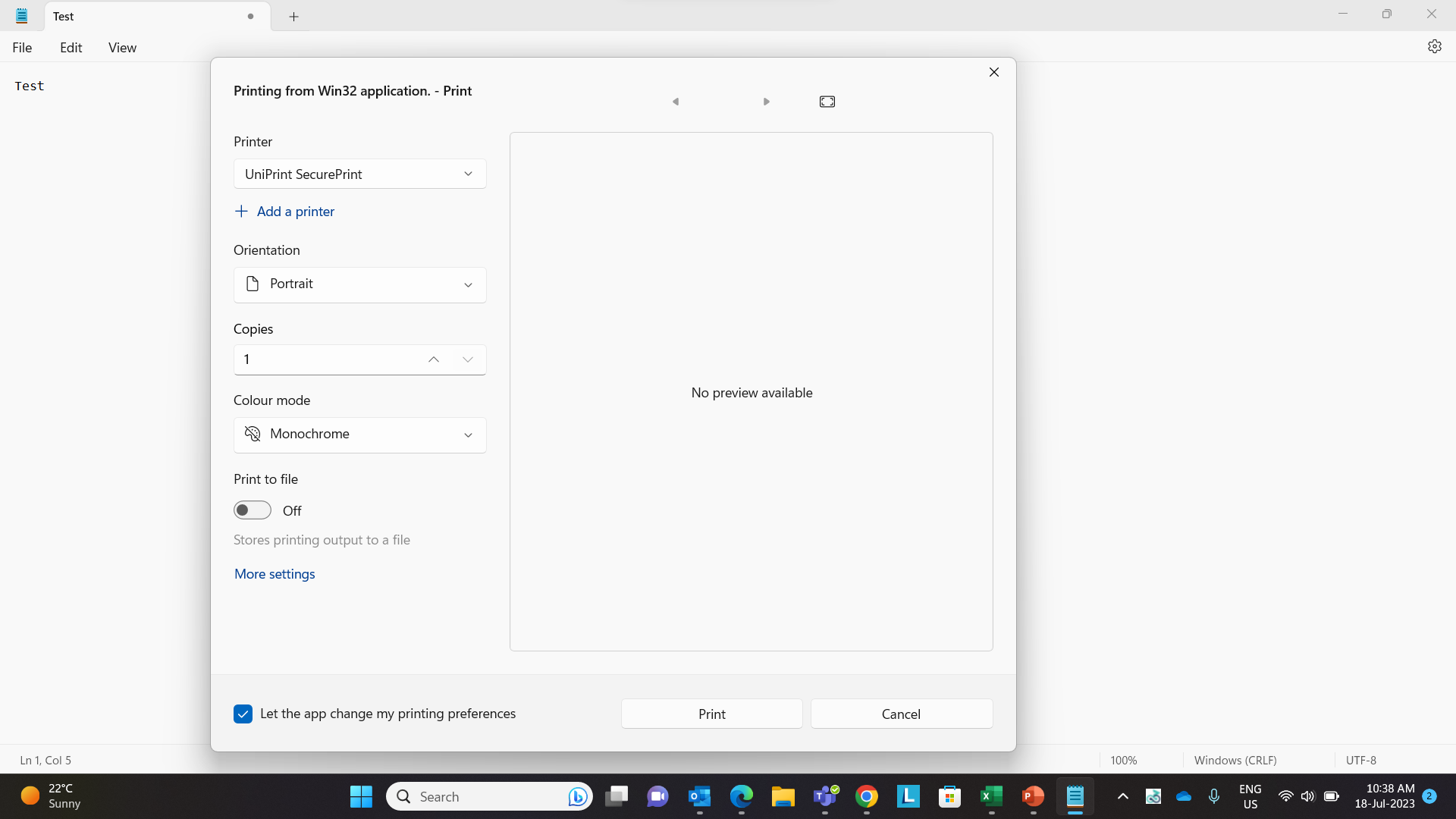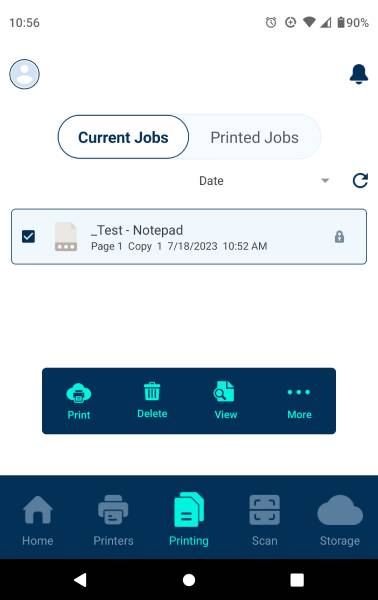InfinityCloud Print™ Management Platform
InfinityCloud Version 43 (July 31, 2024)
Updated Applications:
- InfinitySend Windows Agent v10.3.43.166 (Built on July 23, 2024) (Version code 35)
- InfinityCloud Windows Client v10.3.43.172 (Built on June 24, 2024) (Version code 20)
- InfinitySend with Client v1.1.0.16 (Version code 16)
- Render Station v1.0.0.18, Console v (18)
- Local Print Job Storage v1.0.0.1 (Version code 2)
- InfinitySend Mac Agent v1.3.3.2(3) – IPP version
- Ricoh Connector v3.8.10
New Features:
- New cloud storage print queues: OneDrive, Google Drive, Docushare Go and SharePoint under Printer Management->Printers (For Windows agent only) #10456
- InfinityCloud tools can connect to multiple tenants to upload drivers and create profiles #6670
- Support for multiple “UniPrint” queues (On-Prem feature) #10024
- Expense module feature available for expense submissions from self-serve portal and PF 360 mobile app #9525
Enhancements:
- Wildcard support for device names in PrintPAL Mapping Utility #8422
- InfinityCloud tools has new “Make printers user mappable” in the Printer Migration Utility #10233
- Auto-update setting added for InfinityCloud Client #10057
- Added Email2Print support to CP-1 queues #10878
- French support added for Admin console #10879
- French support added to the InfinityCloud Client for Windows #10812
- Hide PF 360 logo in console if customer uploaded their own logo #9912
Bug Fixes:
- Multiple copy printing issues with InfinityCloud client using Mako renderer #10037
- Unable to login with Entra ID in UK and EU tenants with Mac agent #10851
- Statistics display issue with filtering logs and added a page count #10652
- UPMakoPrintJob.exe crashes in InfinitySend with Client #9942
- SecureMail files send from the Windows agents can’t be opened #11028
- LPD/LPR service – SecurePrint to individual user printer fails to route the jobs to the individual users SecurePrint queue #10862
- In Self-serve “Send file” to CP queue filename appears as null #10882
- Print job statistics reporting multiple entries if multiple users logged in to the same workstation #11186
InfinityCloud is a software as a service (Saas) business printing solution that offers a secure cloud printing management platform which adds value through simplified business printing and print driver management. It removes the need for costly print servers, allows for centralized management of direct IP printing and improves overall printing experience. InfinityCloud offers full print control supported with statistics. InfinityCloud is a business printing system that allows both remote printer and centralized print management to operate in the same time.
In a traditional print architecture, organizations will either have a centralized or remote print server set up. When a user presses “print” from their device, their print job is sent to the print server which is then sent over to the network printer.
![]()
With InfinityCloud, users can remove the need for print servers by running the Print Server Migration Tool. This migrates all your printer’s information such as their name, location, IP address, drivers, print settings etc.
By importing all printer data into InfinityCloud, this allows you to remove your print servers from your set up, so that when you press, “Print”, your print job will be sent directly to your IP printer.
Key Features
InfinityCloud enables administrators to remotely manage and migrate printer drivers, manage user rights, and provides a self-service portal, all through the Cloud.

Web-based Management Console
Direct IP Printing
Role Based Access Control
IP & Name Change Control

Centralized IP Print Management
Print Driver Deployment
Print Queue Migration
Print Server Migration
Global Driver Repository

Printing Logs & User Statistics
Date & User
Machine & Printer
Pages Printed

Secure Pull Printing
Two-Factor Authentication
Azure AD Authentication
G-Suite Authentication
Okta Integration

Any Device Printing
Chromebook
Mac & iOS
Windows & Android

Integrations
Xerox app
HP app
Ricoh app
Lexmark app