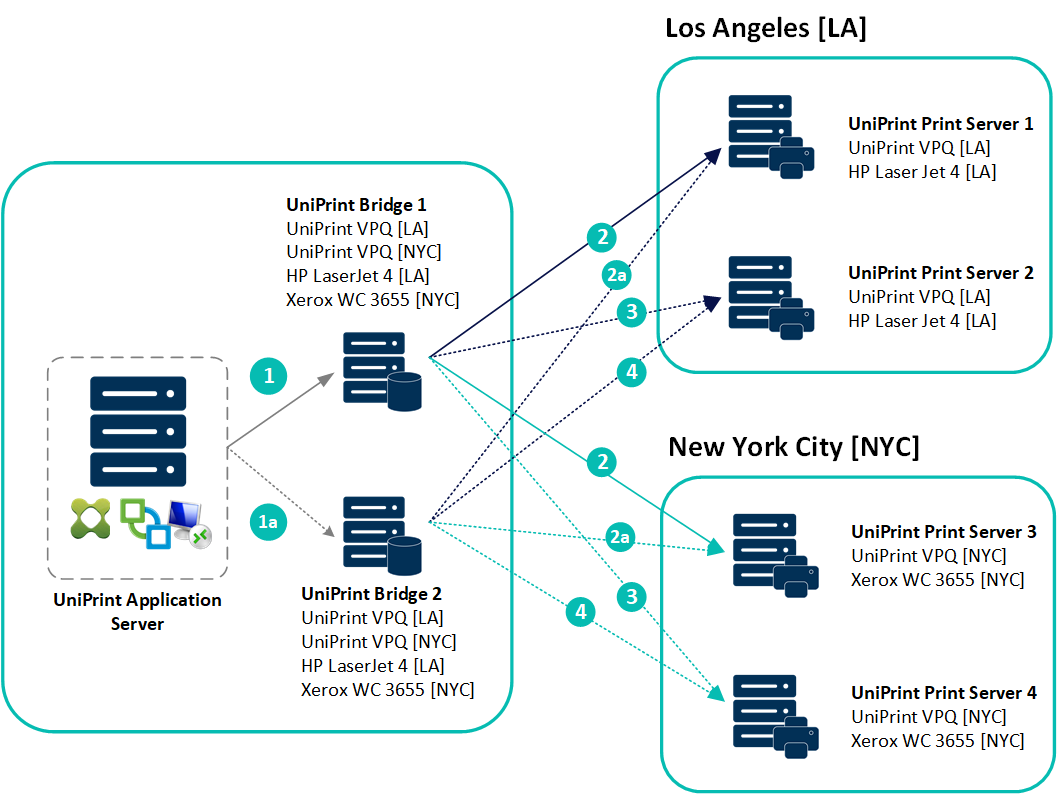UniPrint Infinity High Availability Module
In today’s fast moving global business environment, a print service outage is at the very least an inconvenience and more often than not, can result in some loss of productivity. However, in areas such as healthcare, it could be much more serious and even detrimental to the provision of patient care.
White Paper: Remote Printing – Achieving Anywhere Any Device Printing
High Availability Printing
UniPrint Infinity’s High Availability (HA) Module eliminates any single point of failure in the printing system ensuring maximum printing uptime. With the additional capability of load balancing, you can also be assured that printing will remain fast and efficient in any enterprise environment.
High Availability Setups
Microsoft Clustering
Applications and services run on shared resources. In case of a failure, shared resources are automatically transferred from a failing server (node) to an equally configured server (node). The UniPrint Bridge and Print Server components can take full advantage of this setup and support two-node failover configuration
VMware vSphere with Fault Tolerance (or Similar Fault Tolerance Technology)
vSphere with Fault Tolerance creates a live shadow instance of the virtual machine, running on another physical server. In case of a failure, VMware automatically triggers the creation of a new secondary virtual machine after failing over.
Citrix RDS VDI Farm
Quickly enables users to recover from session/server failure by reconnecting them to a new session/server. If UniPrint PrintPAL is used, printers will be automatically re-mapped to the new server/session

“With a small IT team, if we had to be solving printing problems all the time we wouldn’t be able to do anything else. Working with UniPrint support is easy. They get to know your environment and how you work, and it makes everything easier.”
Bob Pelzer
IT Manager
TEAM Software, USA
“Giving our people the ability to do their job where ever they are, using whatever device they have is our goal and UniPrint is helping us to adapt.”
Adam Flowers
Lead Solutions Architect
American Red Cross, USA
How UniPrint Infinity High Availablity Works
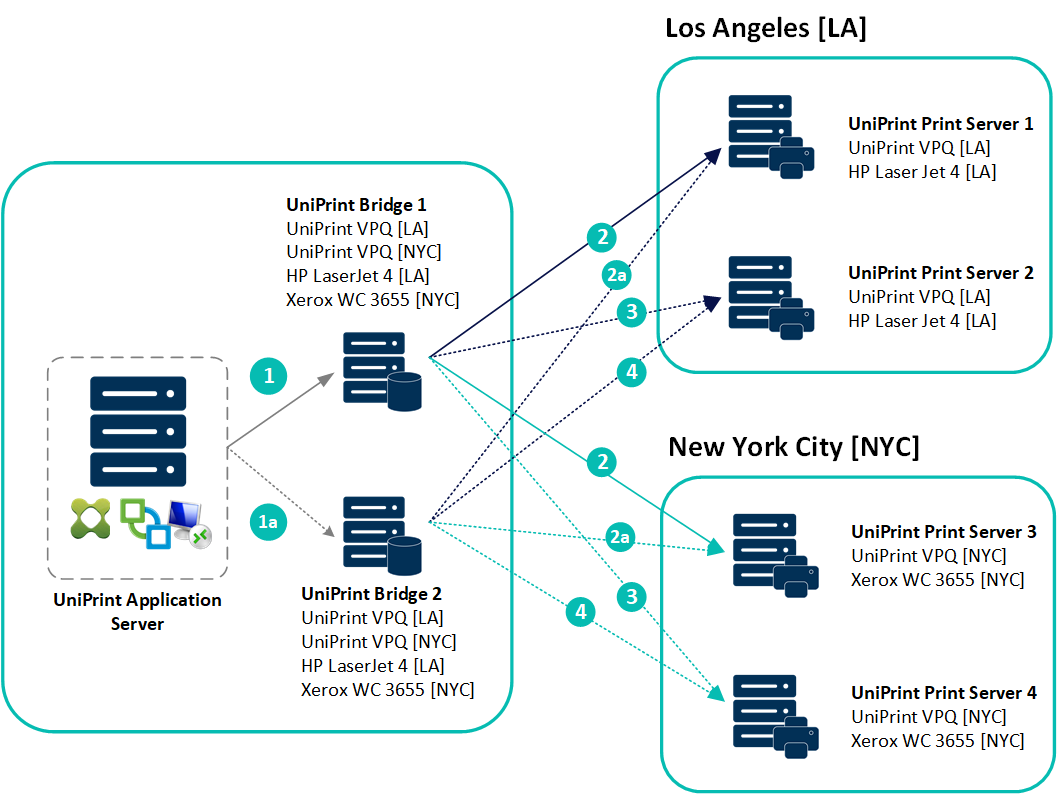
1
UniPrint Infinity can be configured such that the UniPrint Bridge and the UniPrint Print Server(s) are made fully redundant should a server fail. Within a server session a user opens an application and prints from it. Using the UniPrint Universal Printer Driver, a compressed PDF file is created and sent to UniPrint Bridge 1.
2
If UniPrint Bridge 1 fails, then the PDF print job will automatically be sent to UniPrint Bridge 2. UniPrint Bridge 1 and 2 both have exactly the same enumerated printer definitions and printer IDs. Notice that there are two UniPrint VPQs. To distinguish two printers with similar names, we recommend appending a location, for example, [LA], or some other identifier to help users select the correct printer.
2a
The UniPrint Bridge acts as a router and routes the PDF print job to the correct UniPrint Print Server.
2b
If UniPrint Bridge 1 is down, then UniPrint Bridge 2 takes over and routes the PDF print jobs to the correct the UniPrint Print Server.
3
If UniPrint Print Server 1 fails in Los Angeles, then UniPrint Print Server 2 takes over. And if UniPrint Print Server 3 fails in New York City, then UniPrint Print Server 4 takes over. The active and inactive print servers in each location have exactly the same printer drivers on them. Using native printer drivers, UniPrint Print Servers render the PDF print jobs into RAW print data and send this print data to the appropriate network printer for printing.
4
In the event that both the UniPrint Bridge 1 and a primary UniPrint Print Server fail, then the UniPrint Bridge 2 can route the PDF print job to the secondary UniPrint Print Server.

Take InfinityCloud for a spin
Try it today and see how easy Print Management can be