Print Management – How to Prevent Printer Security Breaches
Over 60% of businesses have admitted to experiencing print-related data breaches, however enterprises still place a low priority on print security.
Multi-function printers (MFP) have evolved into sophisticated devices capable of running its own software and handling print, scan, email, and fax; it has become an integral device in streamlining workflows, and a device that organizations can no longer be complacent with.
MFPs are referred to as the “weakest link” in IT infrastructure and can leave organizations exposed to potential data breaches.
Still, many businesses are unaware about the security risks that MSP’s pose, and solutions to mitigate the risks.
Print Security Vulnerabilities
Below are four common print security vulnerabilities you should be aware of:
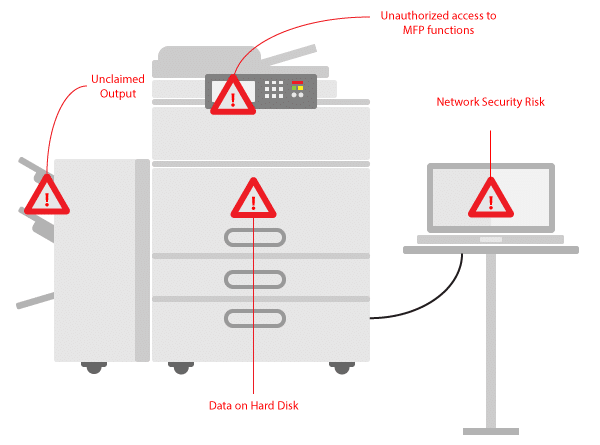
Print Output
Confidential information sent to an MFP to print can be collected by an unauthorized recipient, whether intentional or not.
If you print a document and send it to the wrong printer or don’t retrieve it in time, those documents can wind up with the wrong person.
Hard Disk Files
Documents, whether printed, scanned, faxed, or copied, are processed in the hard disk. If the device is hacked it can pose a risk as the data stored on the hard disk can be recovered.
Unauthorized Access
If MFP settings are not secure, it may be possible to reroute print jobs, open saved documents, or reset the printer.
Hackers can attack print devices to intercept documents, emails, and user credentials.
Network Security
When a print job is sent to an MFP, the job usually sits on the server queue unprotected until it is printed.
Users from the outside can potentially obtain confidential information from the document if unencrypted, or even infect the device with malware.
Open network ports also give hackers access to hack the MFP remotely with an internet connection.
Interested in learning more about print infrastructure security? Check out this free whitepaper on how to achieve a secure print infrastructure!
Print Security Prevention
Information Security Strategy: Make printers part of the overall security strategy. Printers need to be integrated into an organizations security policies and procedures.
Establish a Printer Security Policy: An organization must be able to demonstrate it has taken measures to protect all networked devices.
Conduct a security assessment to evaluate points of vulnerability and security plans for each device in the fleet, regardless of model, brand, or age.
Organizations should be able to monitor, manage, and report on the entire fleet of printers.
Secure Access to the Network: MFP devices can use several protocols and communication methods to improve security. MFP’s also require controls to limit network access and prevent viruses and malware.
Secure the Device: Most MFPs come standard with hard drive encryption and data overwrite features, which should be activated.
Hard drive encryption secures stored data on the device, while data overwriting ensures that the hard drive is clear of readable data when the device is disposed of.
Secure Access: Implement user authentication such as UniPrint’s secure pull printing to eliminate the risk of unclaimed output being left in the printer trays.
Secure pull printing allows a document to be released with user authentication, which requires the user to be present at the printer.
Secure the Document: Enable features such as secure watermarking, digital signatures, or PDF encryption.
Monitor and Audit: Organizations should be able to monitor, manage, and report on the entire fleet of printers.
Third party print tracking tools can track usage at both the document and user level to establish ongoing governance of the print infrastructure.
As security and data breaches continue to plague organizations, there is a need for improved protection of devices, network, and data – especially MFPs.
Printers are an important component in the workplace and for employee workflow so it is time for organizations to secure MFPs in the same way they secure the rest of their IT infrastructure.
Try UniPrint InfinityCloud
Whether you are printing at the office or at home, UniPrint InfinityCloud is the cloud printing solution of choice for your organization.
Recent Posts
- How to Streamline and Modernize Printing in Healthcare Environment
- When Print Management Becomes a Crisis: How to Act Fast
- 10 Ways Cloud Print Management Can Increase Security to Prevent Data Loss and Increase Productivity
- Serverless Printing 101: A Beginner’s Guide to Going Server-Free with Print
- Cloud Printing Management: The Secret to Fewer Help Desk Tickets
- Why Should You Outsource Printing Management? A Comprehensive Overview
- How Cloud Print Management Prevents Print Server Vulnerabilities
- Is Printing Dead?
- How InfinityCloud Outshines Microsoft Universal Print in 2024
- How the Cloud Print Management Software Drives Sustainable Business Practices
- See All

















