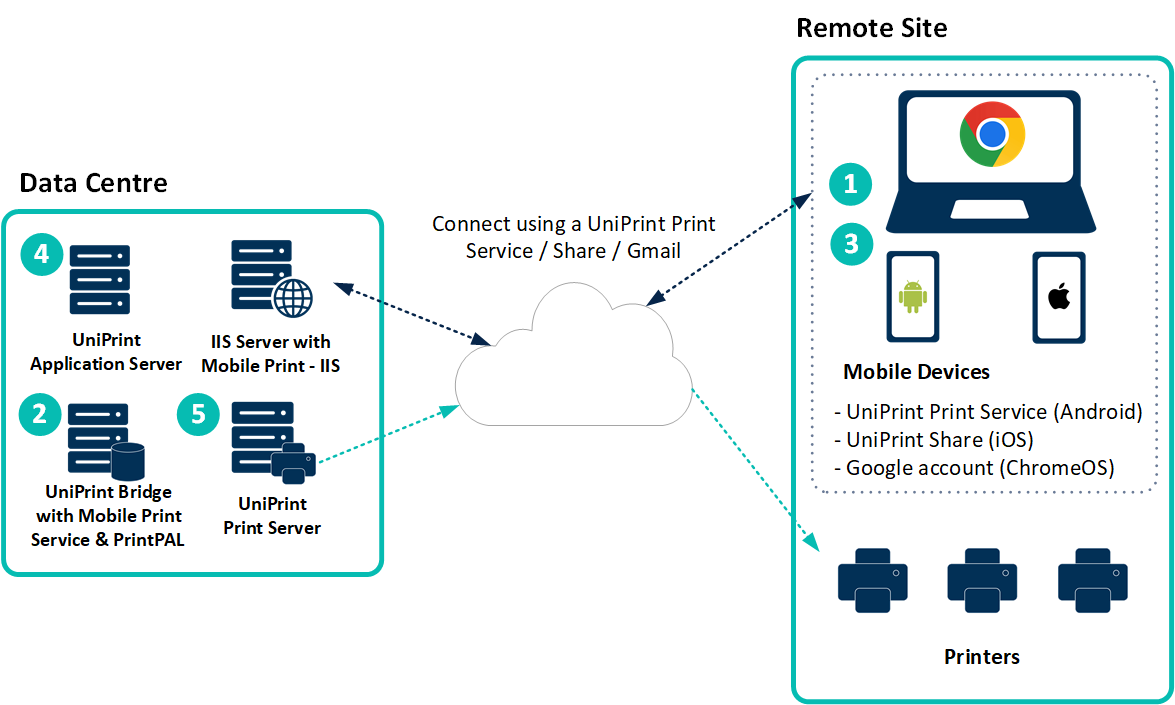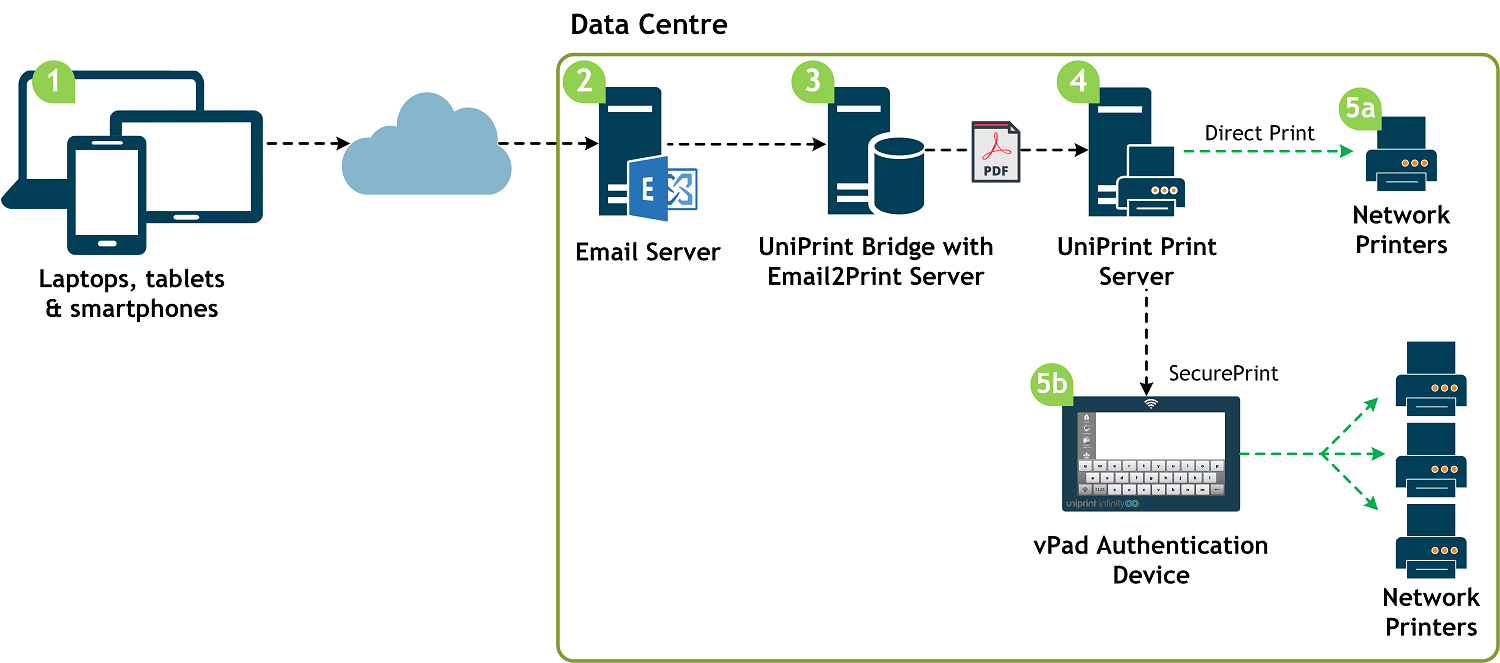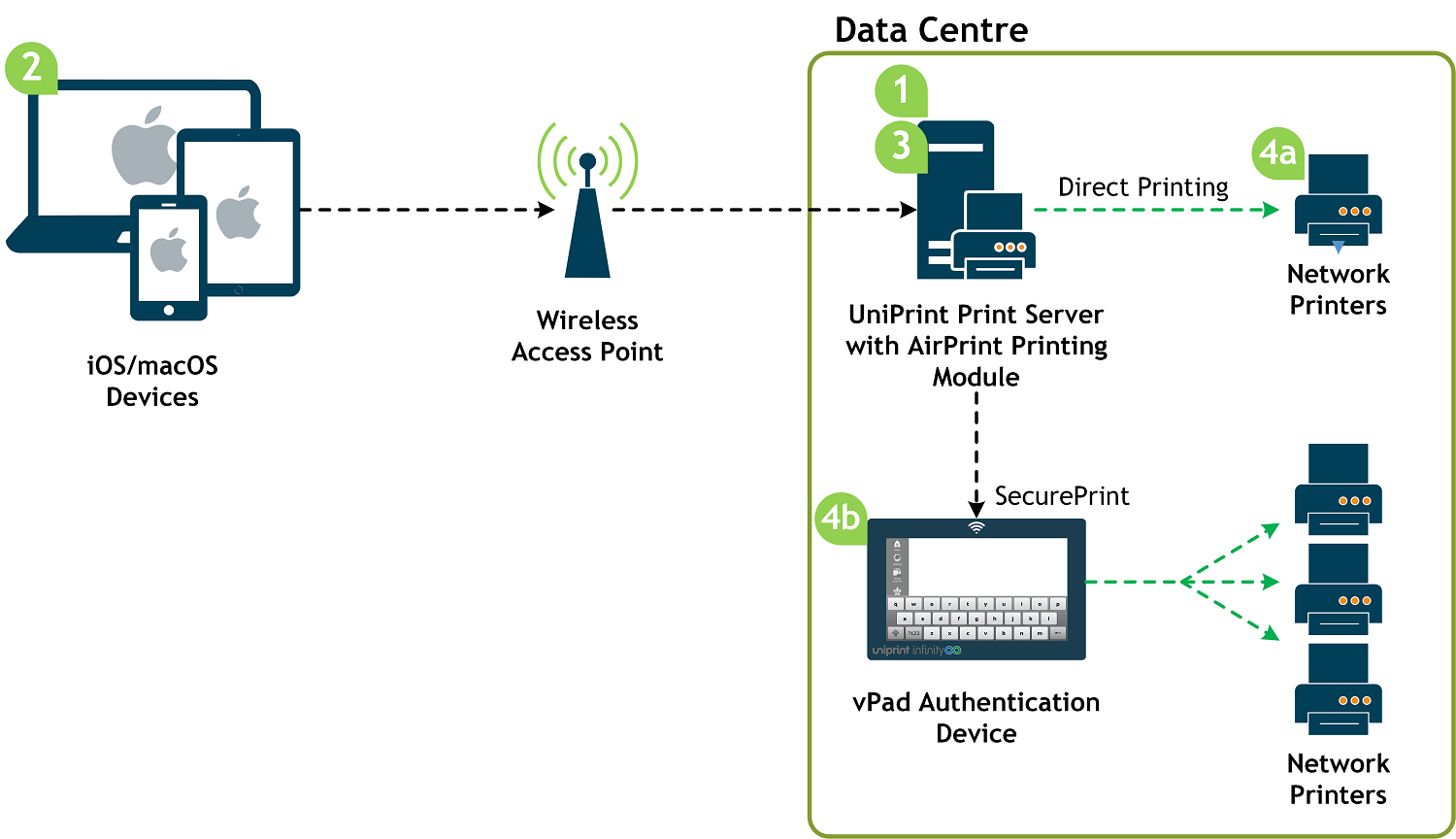Mobile Printing Solution (BYOD)
Mobile Printing is here! As mobile devices are becoming increasingly important, IT staff are faced with the growing problem of security breaches while supporting user productivity. Large numbers of highly mobile knowledge workers are bringing their own devices to work, which runs the gamut from laptops, notebooks, tablets, smartphones to wearables. IT departments are scrambling to develop and deploy BYOD policies and Mobile Device Management (MDM) software to ensure corporate governance and safeguard against security risks.
Webinar: 5 Proven Strategies for Optimizing and Securing Your Print Environment
Get UniPrint Infinity
Embrace BYOD & Mobile Printing Software
As the use of mobile devices – self-owned or corporate-assigned – spreads across the workplace, businesses must re-examine their printing infrastructure as an integral part of their corporate mobile and BYOD policies, in order to transform the enterprise workflow, improve productivity, ensure corporate governance and safeguard against security risks. With the increasing use of mobile devices, IT decision makers must embrace this opportunity to transform enterprise workflow and improve productivity by enabling their highly mobile knowledge workers to securely print with their mobile from anywhere.
With UniPrint Infinity™ secure mobile printing solution, CIOs and IT departments can rest easier at night about letting employees print from their personal devices.
Go head, embrace this new mobile printing trend and make your end users happy. After all, Gartner predicts that by 2020, 20.8 billion connected things will be in use worldwide.
Key Benefits
- Allows administrators to quickly and easily convert any windows print queue into any device enabled printer
- Simple configuration, printers just appear as available to users
- Integrates with UniPrint Infinity features like SecurePrint and Statistics & Archiving modules
How it works
Email to Print
AirPrint Printing
UniPrint Infinity for Mobile Printing iOS/OS X
As part of a Citrix or Microsoft Remote Desktop Services (RDS) environment, the UniPrint Infinity iOS/OS X Printing Module allows iPhone,iPadand MacBook users to print directly to ANY network printer, not only to special printers that are AirPrint-certified.
UniPrint Infinity’s iOS/OS X Module turns any printer on the UniPrint™ Print Server into an Apple-compatible printer and enables printing from Apple devices connected to your corporate network. Zero configurations are required for the user device, and the mapped printers will just appear as available to the user.
Using UniPrint’s Universal Printer Driver (UPD), any BYOD user will now enjoy all the other benefits of UniPrint Infinity including secure pull printing.
For added security, users can download UniPrint Connector and UniPrint Vault to print through the Virtual Print Queue for user authenticated print release on your mobile device.
Support BYOD Printing & Guest Printing with Email to Print
UniPrint Infinity’s Email2Print Module allows smartphone and tablet users who are not connected to the corporate network to send documents as attachments to an e-mail address that is associated with a particular printer for printing. Authorized users – internal or guests (e.g. visiting doctors at hospitals, or clients visiting their law firms) – can easily print from their iOS, OS X, Chrome OS and Android device that has an email client.
Corporate IT only needs to assign an email address to a designated print queue/printer. Users simply email the print document as an attachment to the email address, and the document will print to the designated printer. At the same time, security is kept in check as print data can be kept inside a corporate sandboxed environment, such as WorxMail for Citrix XenMobile.
The Email2Print Module fully integrates with the SecurePrint and Statistics & Archiving Modules to track user print statistics and provide added security and compliance.
Webinar: How To Integrate Any Mobile Device Into Your Printing Environment