5 Reasons Why You Should Deploy Secure Pull Printing
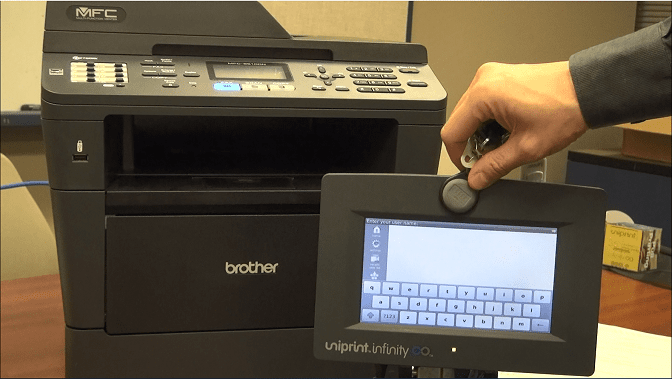
What is Secure Pull Printing?
It is no surprise that technology and software will always have holes that hackers want to exploit.
With increasing security concerns surrounding hackers and data leakage, it’s no surprise organizations are beginning to beef up their IT security, with one of them being secure printing.
You can think of secure pull printing as a two-step process for your it printing environment.
The first step being that a user sends a print job to a printer. The second part, is the authentication and release of the actual print document at the printer.
Essentially, your print job will follow you wherever you go, allowing you to pick up a print job wherever and whenever you want.
There are various options for releasing a print job with secure pull printing:
- Release stations with secure pull printing, which a physical device is set up next to a printer. The device essentially works as a kiosk station and allows end users to view their print jobs from the queue and pull their jobs down to the specified printer.
- Mobile devices with pull printing, in which a mobile app is installed onto an end user’s device and can then select and release the stored print jobs via the app.
- Multi-function printer with pull printing connectors, which release print jobs through the multi-function printer control panel.
There are many benefits to deploying a secure pull printing solution, with some being more obvious than others. Below we have complied our top five reasons for you consider.
Improve document security
Containing confidential documents are important for any organization. If they were to fall into the wrong hands or seen by the wrong person, this could foreshadow potential disasters.
Pull printing ensures that only authorized users can access and print those documents, thereby avoiding data security leaks by unauthorized users.
It also allows for added security through user authentication at the release station with a pass-code or smartcard.
Once they have been authorized, the users can then continue to release their print job.
Interested in deploying secure pull printing? Check out this free checklist on 25 questions you should ask when comparing pull printing vendors!
Reduce printing costs
How often do you find yourself or a colleague printing out numerous pages accidentally?
Print wastage can add up quickly by printing out more than you need.
According to Lyra research each black and white page printed on a laser printer can cost an average of $0.05 to $0.08, and $0.12 to $0.15 for a page with color.
Pages with solid color graphics can cost even $0.50 to $0.60 per page.
On the average, an employee prints out 34 pages per day.
This means that even just printing out a regular black and white paper costs $1.70 ($0.05×34) a day. With 261 weekdays in a year, this will cost a total of $443.70 per employee.
Imagine this cost multiplied by 500 or even 1000 employees!
By just eliminating even 1/3 of print waste, it will save you a lot on print costs.
Another major area in reducing printing costs comes from departments or employees who often deal with sensitive information.
HR managers, healthcare organizations, financial organizations all tend to have a personal printer next to them.
The cost of maintaining these printers, paper, ink and toner all add up over time.
Pull printing eliminates this wastage because employees are forced to release their print jobs at the printer, so documents will always be retrieved securely, ensuring there is no wasted or accidental print outs.
Reduce print related helpdesk calls
A less obvious benefit for end users, would be the amount of time and stress saved by the helpdesk team.
System administrators no longer need to manage hundreds of print queues on print servers, map or reassign multiple printers on the user desktops, as there is only one virtual print queue.
With less frustrated users, there will be less print related calls to system administrators, giving them more time to focus on time sensitive or important tasks.
It’s all about workflow
One of the biggest buzzwords in the industry is, “workflow”.
This is when an organization actively tries to improve business operations to be more efficient, eliminating waste time and resources.
In this case, secure pull printing eliminates the worry and need for a user to rush to the printer and pick up their documents before someone else does.
A user can also print as many documents as they need and have it waiting for them to be pulled down from the print queue and picked it up on their own time.
If their printer is not working properly, they can simply go over to another printer pull the documents there, instead of being forced to wait for help-desk to rescue them.
Go green IT
Going green has now become more important than ever before, as the environmental effect can be astounding.
You can reduce energy consumption through the use of a pull printing, which, in a server-less environment, allows for the removal of all print servers throughout the company.
Setting default print profiles combined with pull printing helps to promote environmentally friendly printing behavior.
With print profiles, you can increase environment awareness by automatically setting printouts to duplex and B&W.
Found this article helpful? Share it with others!
Try UniPrint InfinityCloud
Whether you are printing at the office or at home, UniPrint InfinityCloud is the cloud printing solution of choice for your organization.
Recent Posts
- Why Traditional Printing No Longer Works In Your Office
- How to Streamline and Modernize Printing in Healthcare Environment
- When Print Management Becomes a Crisis: How to Act Fast
- 10 Ways Cloud Print Management Can Increase Security to Prevent Data Loss and Increase Productivity
- Serverless Printing 101: A Beginner’s Guide to Going Server-Free with Print
- Cloud Printing Management: The Secret to Fewer Help Desk Tickets
- Why Should You Outsource Printing Management? A Comprehensive Overview
- How Cloud Print Management Prevents Print Server Vulnerabilities
- Is Printing Dead?
- How InfinityCloud Outshines Microsoft Universal Print in 2024
- See All















